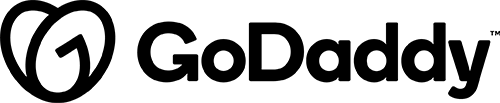Details & Setup
Description
The Gravity Forms Dropbox Add-On enables you to upload files to your Dropbox account after a form is submitted. Set where Dropbox uploads should go using either a specific location or dynamically based on the form submission. This helps you to store and organize all submitted files and easily access them when needed.
When to Use Dropbox Add-On
Use this plugin when a customer wants to upload files from their Dropbox account or send files uploaded via Gravity Forms to their own Dropbox account.
About:
Use Case(s): General and Team Collaboration
Plan Type:
Functionality:
Availability:
Related Features:
Functionality Path:
Premium>Forms>File Sharing>Dropbox IntegrationSupported Feature requests require a PDF Worksheet be generated using the Functionality Form, and the PDF Worksheet must be added to the project.