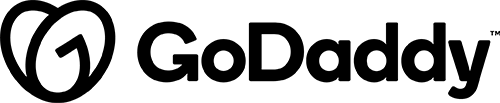Details & Setup
(To download: please open the link in Firefox or copy the link and open in a new tab or window)
Description
The WPFront Notification Bar plugin allows you to display a notification bar to display a promotion or news, etc. The bar can be set to display on the top or bottom and can be set as fixed position (Sticky Bar). Ability to set any height you want to the bar, and the colors are fully customizable. Can also display a message with a button (optional). The bar can also be set to display at a certain time and/or be hidden after a certain amount of time.
When to Use WPFront Notification Bar
Use when a customer requests to have a banner or notification that has the ability to be set to display at a certain time or be hidden after a certain amount of time.
Related Features:
Functionality Path:
Premium>End User Enhancement>Notifications>Scheduled NotificationsSupported Feature requests require a PDF Worksheet be generated using the Functionality Form, and the PDF Worksheet must be added to the project.