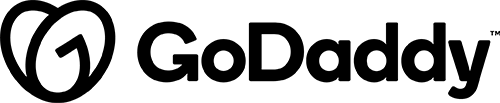Details & Setup
Description
Create, assign and list product brands
The brands extension for WooCommerce allows you to create brands for your shop; each brand can be named, described and assigned an image. Brands can then be:
- Listed, indexed, on a page using a special A-Z shortcode
- Displayed as thumbnails on a page using a shortcode
- Displayed in the sidebar using a widget
- Assigned to a product
- Used to view products using a dedicated layered nav widget
After assigning brands to products, the layered nav widget allows customers to view products by brand in addition to attribute filters. The archive template can optionally show the brand description, or you can use a widget instead.
When to Use Brands
Use WooCommerce Brands to assign and list brands for products, and allow customers to view products by brand.
Brands is only available on plans that are on Managed WooCommerce.
Plan Type:
Functionality:
Availability:
Related Features:
Functionality Path:
WooCommerce>Products>Cataloging and Organization>Product BrandsSupported Feature requests require a PDF Worksheet be generated using the Functionality Form, and the PDF Worksheet must be added to the project.