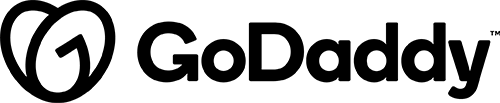Details & Setup
Description
The WooCommerce Nested Category Layout extension allows you to show products organized by category and sub-category on the shop and catalog pages. By breaking products up by subcategory, this plugin provides an intuitive catalog layout.
WooCommerce alone only allows you to show subcategories on shop and category pages (or subcategories and products, but this can look messy). This requires that customers click on categories, then subcategories to browse products. The Nested Category Layout Extension simplifies this process.
Disclaimer:
Due to implementation constraints, this plugin may cause out-of-memory errors if enabled on category pages with many (hundreds) of products, depending on your particular hardware and server configuration.
When to Use Nested Category Layout
Nested Category Layout is only available on plans that are on Managed WooCommerce.
Plan Type:
Functionality:
Availability:
Related Features:
Functionality Path:
WooCommerce>Products>Cataloging and Organization>Product Category OptionsSupported Feature requests require a PDF Worksheet be generated using the Functionality Form, and the PDF Worksheet must be added to the project.