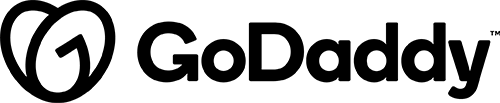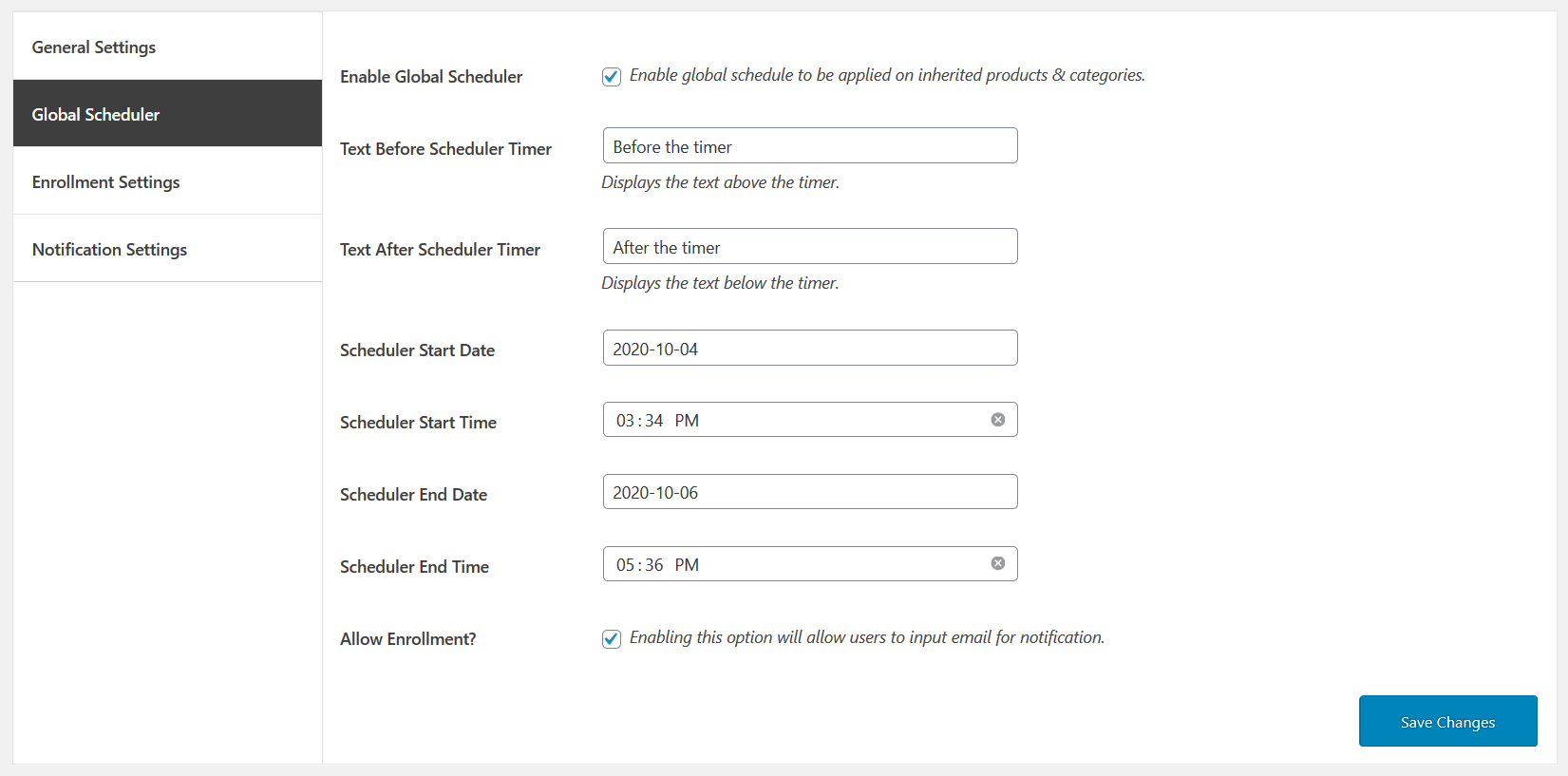
Details & Setup
When a customer needs a functionality to schedule product availability for a specific date and time range on the custom-built store.
Description
Availability Scheduler for WooCommerce allows merchants to schedule the availability of products for sale on their store. Schedule product sales based on days, hours, minutes, and seconds. Set a countdown timer visible to customers showing the sale start and end date. Display the timer on a single product page, shop page, or on archive pages.
The extension allows customers to sign up to receive an email notification when a product is available. You can choose the lead time with which you notify customers of product availability. You can notify customers either one day before or one week before the product becomes available. Customers can get a special price offer for a limited period and are restricted from purchasing after the sale ends.
Key Features
- Schedule product availability for a date range.
- Allow shoppers to receive email notification on product availability.
- Automatically notify customers when the product becomes available.
- Schedule products individually, by categories, and at the global level.
- Notify customers by email one week or one day before the product becomes available.
- Increase sales when scheduled products are available.
- Display countdown timers on the simple product, archive, and shop pages.
Notified customers about available products via email
The extension allows users to sign up on a single product page to get notified by email when a product is available for sale.
Plan Type:
Functionality:
Availability:
Related Features:
Functionality Path:
fter installing & activating the Availability Scheduler for WooCommerce extension, please find the Availability Scheduler menu in the admin menu.Supported Feature requests require a PDF Worksheet be generated using the Functionality Form, and the PDF Worksheet must be added to the project.