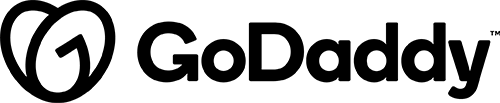Details & Setup
(To download: please open the link in Firefox or copy the link and open in a new tab or window)
Description
The Gravity Forms Capsule CRM Add-On, allows you to automatically send new form data directly to your Capsule dashboard where you can manage, track, and segment your contacts.
On form submission, new contacts are created, or existing contacts updated, in your Capsule CRM with the most recent information. And you can map form fields to ensure all the information you need is transferred to Capsule, enabling you to send targeted emails and have personalized conversations.
When to Use Capsule CRM Add-On
Use Gravity Forms Capsule Add-On to add/update contacts and create tasks in Capsule upon gravity form submission, if specifically requested by a customer who uses Capsule as their customer relationship management(CRM) system.
About:
Plan Type:
Functionality:
Availability:
Related Features:
Functionality Path:
Premium>Forms>CRM Integration>Capsule CRM IntegrationSupported Feature requests require a PDF Worksheet be generated using the Functionality Form, and the PDF Worksheet must be added to the project.