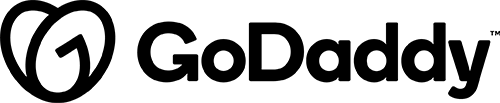Details & Setup
Description
The Currency Converter Widget lets you offer a dynamic currency switcher for displaying product prices and totals. All prices formatted by WooCommerce are updated, even totals. Checkout is still done using your store’s base currency, but the converted price is also stored for your reference. You can add and convert to as many currencies as you want via the widget settings
All prices are changed to selected, including:
- Product prices
- Sale prices
- Cart/checkout totals
- Shipping
Please visit this site to find a list of available currencies: http://openexchangerates.org/api/currencies.json
Customers will still pay in the site’s base currency. Prices are for display and informational purposes only.
When to Use Currency Converter Widget
Use to allow customers the option to see what the conversion price of your products to their currency will be. Customers will still pay in the site’s base currency. Prices are for display and informational purposes only.
Plan Type:
Functionality:
Availability:
Related Features:
Functionality Path:
WooCommerce>End User Enhancement>Translation>Currency ConverterSupported Feature requests require a PDF Worksheet be generated using the Functionality Form, and the PDF Worksheet must be added to the project.