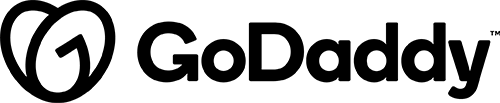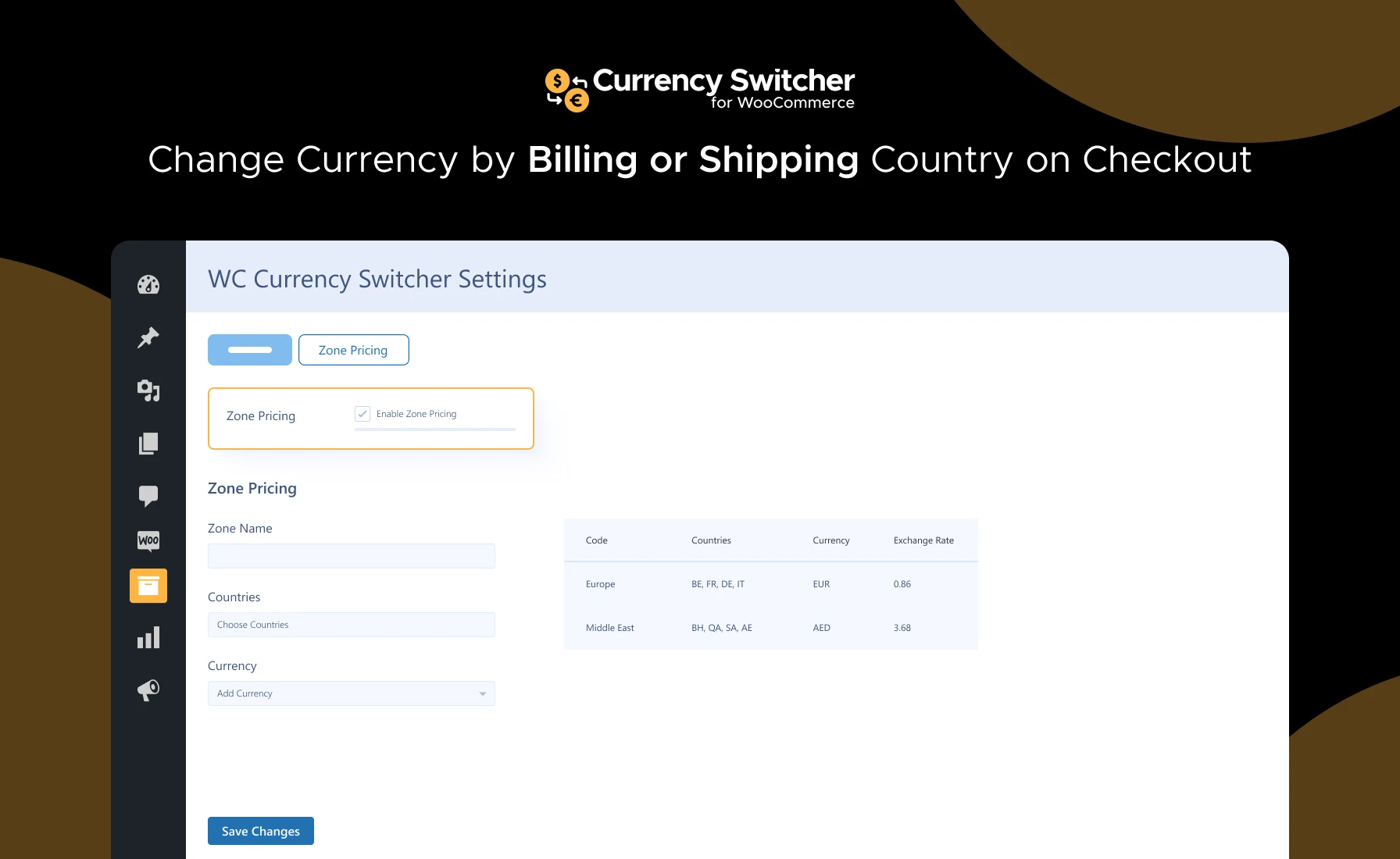
Details & Setup
When a customer needs to display product prices in local currencies on a custom-built store.
Description
Expand your business worldwide with Currency Switcher for WooCommerce! This multi-currency converter plugin automatically displays product prices in your customer’s local currency, ensuring a seamless shopping experience and increasing global sales.
- Enhanced Customer Satisfaction: Provide a seamless shopping experience by displaying prices in customers’ local currencies. 😊
- Reliable Live Rates: Ensures accurate conversions with real-time rates, providing transparency and consistency for your customers. 📈
- User-Friendly Customization: Easily adapt currency settings, display styles, and symbols to match your store’s design. 🖌️
- Global Accessibility: Offer multiple currencies to welcome shoppers worldwide, enhancing their experience and driving more conversions. 🌍
In today’s interconnected world of eCommerce, expanding your store’s reach to a global audience is essential. However, catering to international customers means offering them the convenience of shopping in their local currency. Currency Switcher for WooCommerce is the perfect solution to help your customers shop in their preferred currency, enhancing their shopping experience and boosting your sales.
Currency Switcher for WooCommerce is a powerful multi-currency switcher extension designed to automatically update exchange rates and display your customer’s preferred currency anywhere on your website. It effortlessly detects the Geo-Location IP of your customer and determines their browsing country, ensuring that all prices displayed in your store are in their home currency.
This user-friendly extension can be widgetized and placed anywhere on your WooCommerce store—from the shop and cart pages to the checkout page. It uses live exchange rates for currency conversion, which get updated at predefined intervals, ensuring accuracy and reliability.
Plan Type:
Functionality:
Availability:
Related Features:
Functionality Path:
WooCommerce > WCCS Settings > Currencies SectionSupported Feature requests require a PDF Worksheet be generated using the Functionality Form, and the PDF Worksheet must be added to the project.