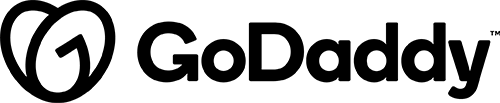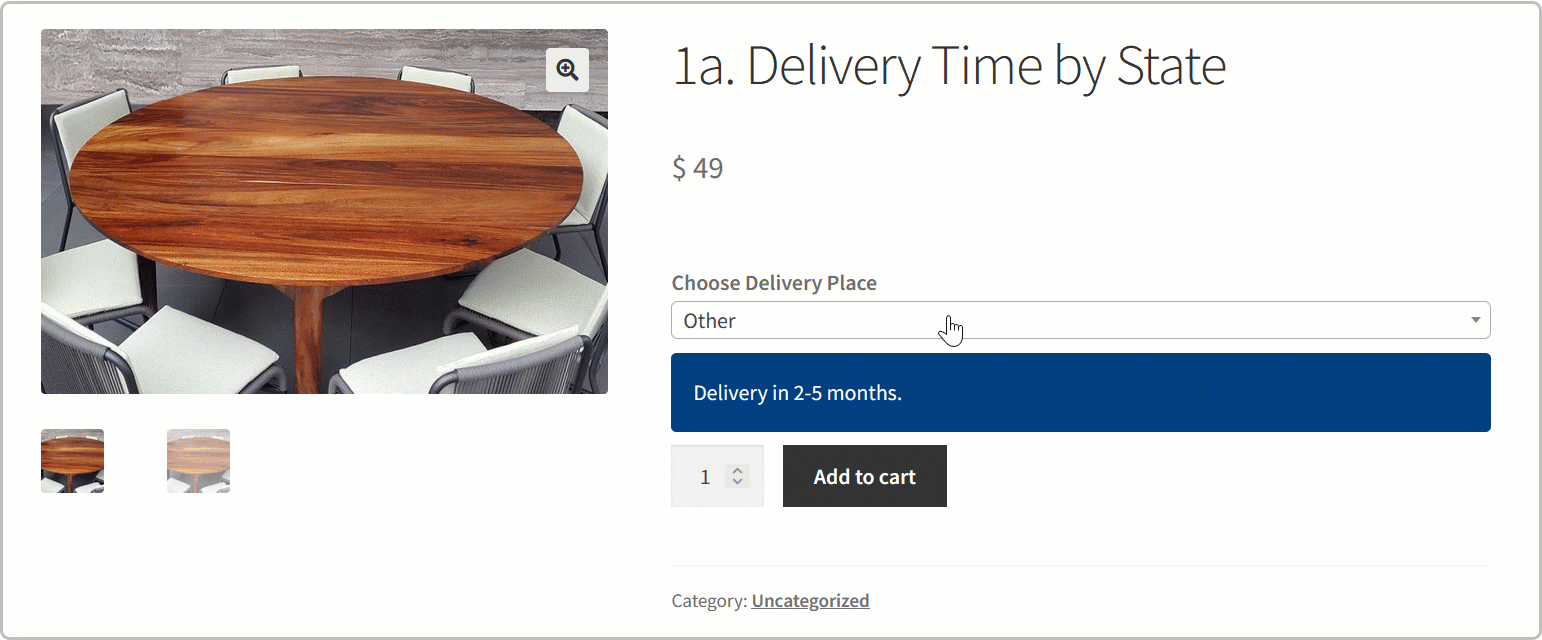
Details & Setup
When a customer needs a functionality to display the estimated delivery time on a custom-built store.
Description
Features of Estimated Delivery Dates & Time
- Display estimated delivery date and time on product and shop pages
- Create multiple rules to display estimated delivery times
- Display delivery time based on city/state
- Display separate time for out-of-stock, in-stock, and back-order products
- Display delivery times on shop, product, cart, and checkout pages
- Apply rules to the entire store, specific products, variations, or categories
- Customize the background, border and text color of delivery time message
- Allow customers to check delivery timer of their city/state
- Option to set different delivery time for each variation
- Mobile Responsive
The Estimated Delivery Date & Time for WooCommerce plugin allows you to display an estimated delivery date on products in your store. You have the option to display the estimated time on the shop, product, cart, and checkout pages. You can create multiples rules to set different delivery times for various products. You can apply each rule to multiple products, variations, categories, or the entire store.
You can also add cities, states, and countries to set delivery times for them, and allow customers to check the delivery time of their places.
The Build team does not add, adjust or make changes to payment, shipping and tax functionalities. Please review the Woo Payments, Shipping & Taxes – Set up guide for further information.
Related Features:
Functionality Path:
WooCommerce > Settings > Estimated delivery timeSupported Feature requests require a PDF Worksheet be generated using the Functionality Form, and the PDF Worksheet must be added to the project.