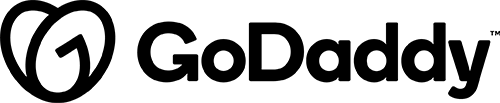Details & Setup
When a customer needs an advanced product designer for a custom build.
Description
Product Designer for WooCommerce WordPress | Lumise is a feature-rich and intuitive product customization plugin designed to bring powerful design capabilities to WooCommerce stores. Tailored for print-on-demand businesses and online shops offering personalized products, Lumise transforms your website into a full-fledged product design studio where customers can easily create, customize, and order their unique designs. Built with a focus on user experience, Lumise features a modern drag-and-drop editor, layered editing, and a wide array of design tools including text editing, image uploads, shape drawing, clipart libraries, and pre-designed templates. Customers can personalize items like t-shirts, mugs, business cards, phone cases, and more, all within a fully responsive, mobile-friendly interface that adapts seamlessly to any device. Store owners benefit from a robust set of features like dynamic pricing based on design elements, advanced font management, SVG support, high-resolution export, and compatibility with print-ready file formats, ensuring smooth integration with production workflows. Additional highlights include real-time product preview, support for multiple product types, and easy integration with WooCommerce’s native cart and checkout system. With regular updates and dedicated support, Lumise stands out as a complete solution for online retailers seeking to empower their customers with creative freedom while driving sales and engagement.
Plan Type:
Functionality:
Availability:
Related Features:
Functionality Path:
Dashboard > LumiseSupported Feature requests require a PDF Worksheet be generated using the Functionality Form, and the PDF Worksheet must be added to the project.