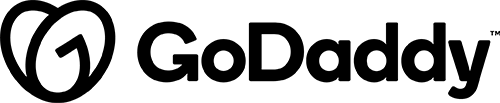Details & Setup
Description
Accept reservations and table bookings online. Quickly confirm or reject restaurant reservations, send out custom email notifications, restrict booking times and more.
Key Features
- Create a customized restaurant reservation form
- Responsive booking form layout that looks great for mobile reservations and on all devices
- Add your reservation form to any page via the included Gutenberg restaurant booking block or shortcode, or just choose your reservation page in the settings
- Quickly confirm or reject a booking
- Notify a customer by email when their request is confirmed or rejected
- Receive an email notification when a booking request is made
NOTE: The plugin does NOT have payment options or order processing features, it will just make note of the bookings, organize them and let you export them.
When to Use Restaurant Reservations
Use this plugin if you are looking for a simple, quick way to allow visitors to book tables at their restaurant or club. It doesn’t have to be specifically for restaurants only, the plugin can be used for any business that requires the reservation of a spot for a certain amount of people and no payments are involved in making that reservation.
About:
Plan Type:
Functionality:
Availability:
Related Features:
Functionality Path:
Premium>End User Enhancement>Food Services>Restaurant ReservationsSupported Feature requests require a PDF Worksheet be generated using the Functionality Form, and the PDF Worksheet must be added to the project.