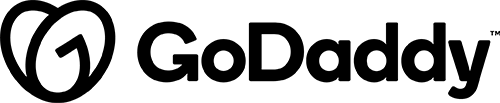Details & Setup
When a customer needs a UPS Shipping method for a custom-built store.
Description
WooCommerce UPS Shipping Plugin with Print Label is a WooCommerce extension that helps you integrate UPS shipping within WooCommerce. The plugin completely automates WooCommerce orders shipping by displaying real-time UPS shipping rates on the cart & checkout page, printing UPS shipping labels & paying postage from within your WooCommerce store, choosing custom or UPS flat rate boxes automatically, and sending UPS tracking details to customers via email.
The Build team does not add, adjust or make changes to payment, shipping and tax functionalities. Please review the Woo Payments, Shipping & Taxes – Set up guide for further information.
Related Features:
Functionality Path:
WooCommerce> Settings > Shipping > UPSSupported Feature requests require a PDF Worksheet be generated using the Functionality Form, and the PDF Worksheet must be added to the project.